QR Codes
With Linklli, you can create beautiful and trackable QR Codes that you can share anywhere. You can customize the design, colors, logos, and branding of your QR Codes, and download them as PNG, SVG, or PDF files. You can also analyze scans and get metrics and analytics from your QR Codes.
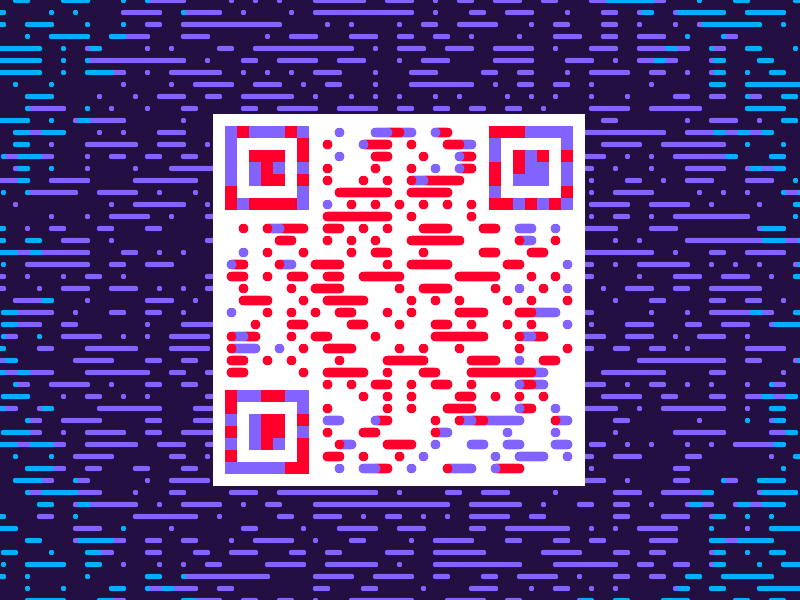
The most innovative QR code software with logo for our features and comprehensive customization tools.
Create a QR code with advanced features

Safe
Most advanced safety tools like 2FA - internal audits Monitored 24/7 by human and artificial intelligence.

GDPR Compliant
Fully compliant with EU and CA privacy regulations Data anonymized prior to database storage.

Fast
Create up to 1,000 new branded links per second Rapid autoscaling server clusters.

Flexible
Many developers already using our APIs Thousands of dedicated projects.

Reliable
99.9% Guaranteed service uptime Hosted in multiple countries on Amazon AWS.

Scalable
Ready to receive and track up to 60 billion clicks yearly. An infrastructure that’s set up to grow with you.
The most innovative QR code software with logo for our features and comprehensive customization tools.
The best custom QR code generator
At Linklli, we believe that links are the backbone of the internet. They connect people to information, products, and services, and they drive traffic to websites and social media profiles. That’s why we’ve built a platform that makes it easy for you to create, customize, and share links that are tailored to your specific needs.
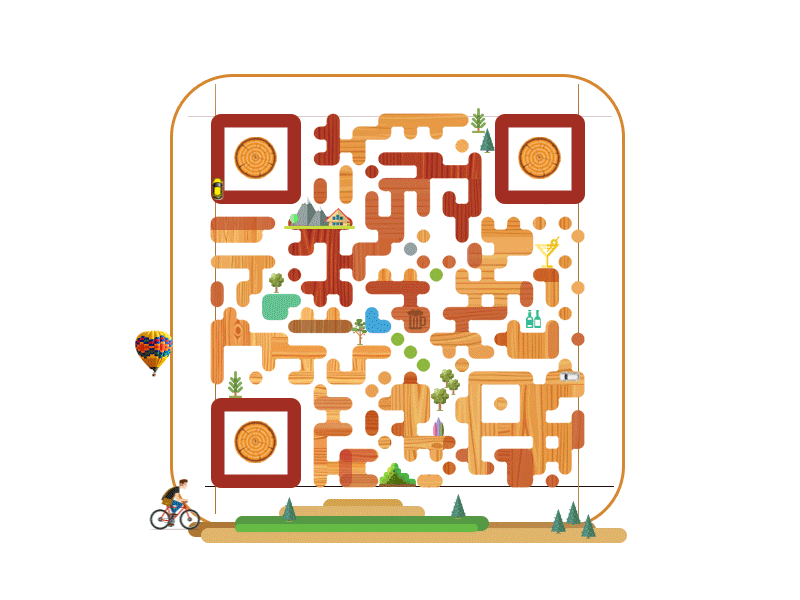
Lifetime valid QR codes
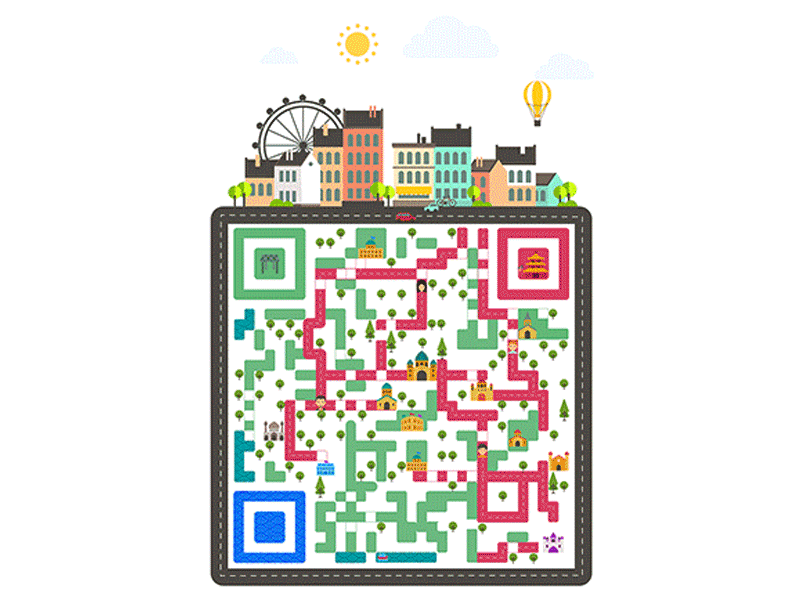
Full Customization
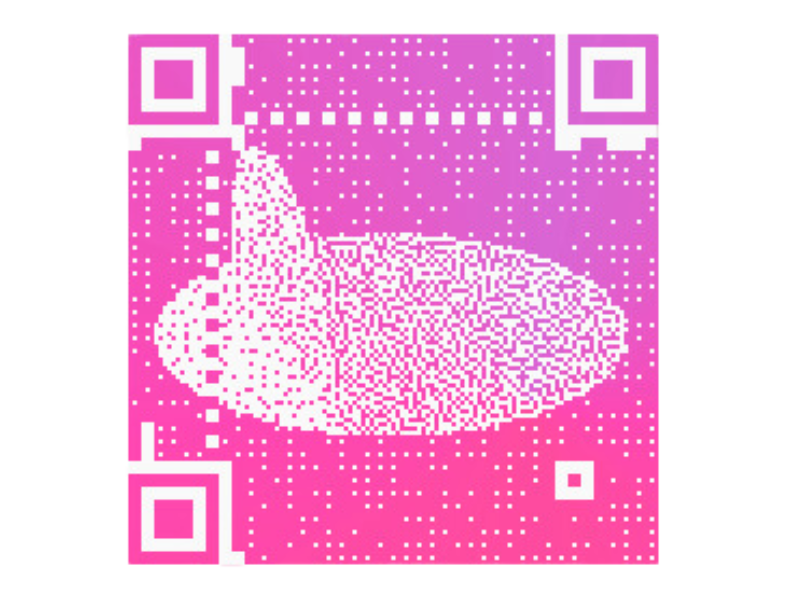
Scan Analytics
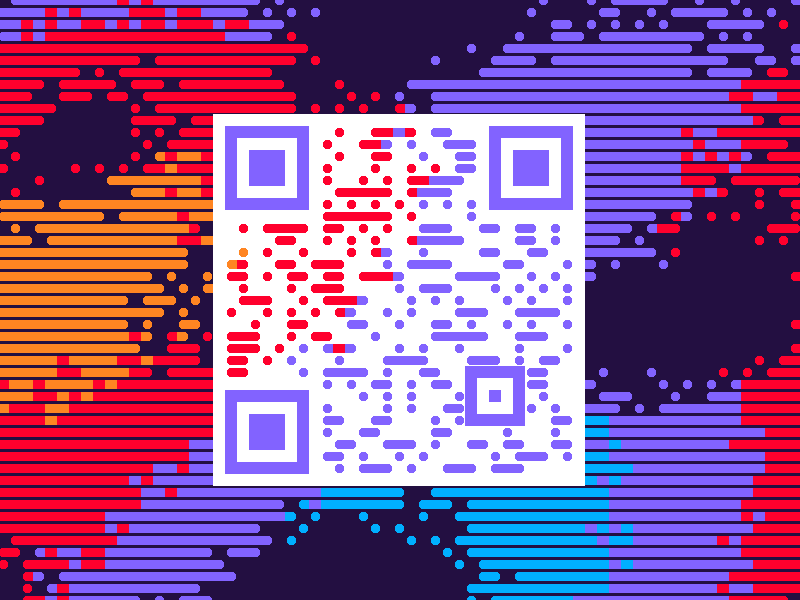
Dynamic QR codes
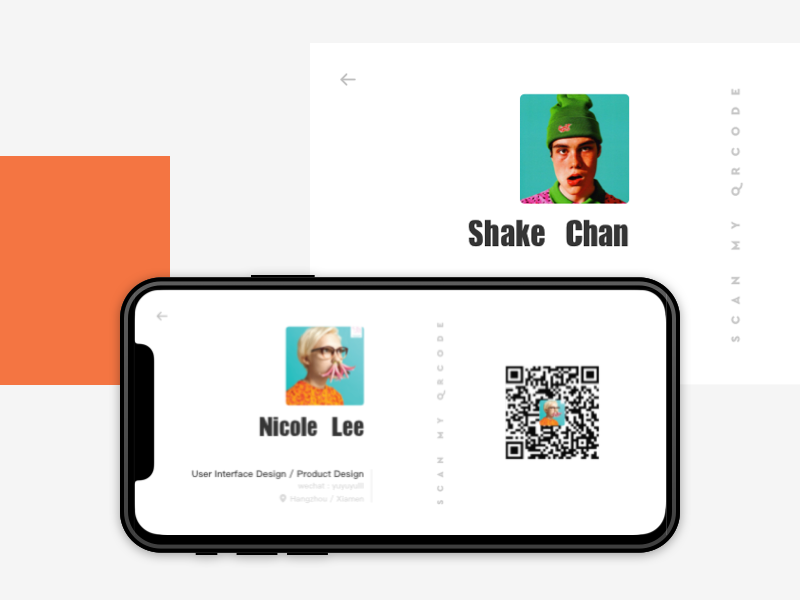
For Everyone
Manage your QR codes
Set alert, keep a watchlist, and monitor your top 10 QR code campaigns. Rename your QRs and sort them into folders.
Know More
Learn from your scans
Easily track scan times, locations, user devices, and the total number of scans in a particular time period. Reoptimize your campaigns on-the-go.
Know More
Learn from your scans
Easily track scan times, locations, user devices, and the total number of scans in a particular time period. Reoptimize your campaigns on-the-go.
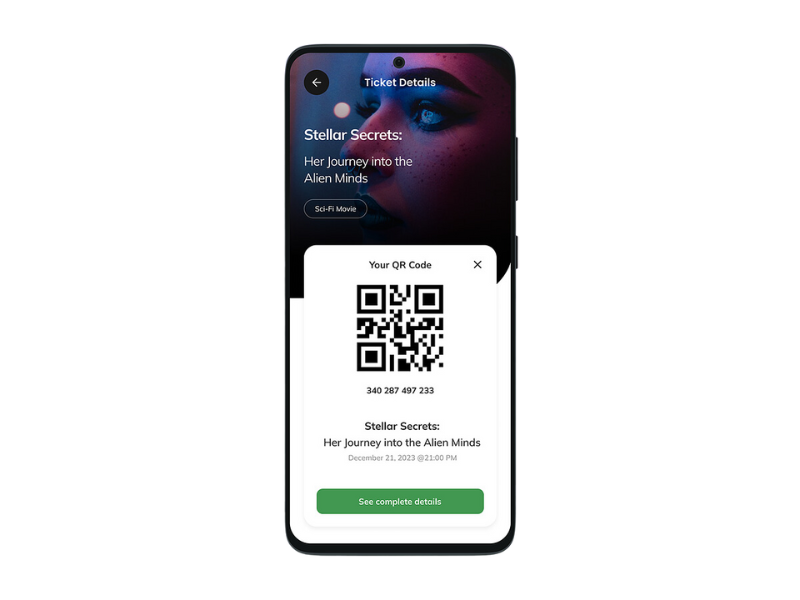
For Marketers
Smart tracking and retargeting
Integrate your campaigns with Google tag Manager and Facebook pixel ID. Connect with any software via Hubspot, Zapier, and more.
Choose the plan
that works for you
Transparent pricing without any hidden fees so you always know what you will pay.
Starter
$999 Lifetime
- 1,000 Short Links
- 10,000/mo Link Clicks
- 15 days Data Retention
- 10 Bio Pages
- 20 QR Codes
- Custom Landing Page 10
- 10 CTA Overlays
- 1 Branded Domain
- 10 Tracking Pixels
- No Ads
Grow
$1999 Lifetime
- 5,000 Short Links
- 50,000/mo Link Clicks
- 30 days Data Retention
- 50 Bio Pages
- QR Codes 50
- 100 Custom Landing Page
- 100 CTA Overlays
- 5 Branded Domains
- 100 Tracking Pixels
- 10 Channels
- Campaigns
- Custom Aliases
- 100 Team Members
- Geo Targeting
- Device Targeting
- Language Targeting
- A/B Testing & Rotator
- Expiration
- Remove Branding
- No Ads
Unlimited
$2999 Lifetime
- Unlimited Short Links
- Unlimited Link Clicks
- Data Retention90 days
- Unlimited Bio Pages
- Unlimited QR Codes
- Unlimited Landing Pages
- Unlimited CTA Overlays
- Unlimited Branded Domains
- Unlimited Tracking Pixels
- Unlimited Channels
- Campaigns
- Custom Aliases
- Unlimited Team Members
- Geo Targeting
- Device Targeting
- Language Targeting
- A/B Testing & Rotator
- Expiration
- Remove Branding
- Click Limitation
- Parameters
- Premium Domains
- Developer API
- Import Links
- Export Data
- No Ads
Starter
$99 Year
- 1,000 Short Links
- 10,000/mo Link Clicks
- 15 days Data Retention
- 10 Bio Pages
- 20 QR Codes
- Custom Landing Page 10
- 10 CTA Overlays
- 1 Branded Domain
- 10 Tracking Pixels
- No Ads
Grow
$199 Year
- 5,000 Short Links
- 50,000/mo Link Clicks
- 30 days Data Retention
- 50 Bio Pages
- QR Codes 50
- 100 Custom Landing Page
- 100 CTA Overlays
- 5 Branded Domains
- 100 Tracking Pixels
- 10 Channels
- Campaigns
- Custom Aliases
- 100 Team Members
- Geo Targeting
- Device Targeting
- Language Targeting
- A/B Testing & Rotator
- Expiration
- Remove Branding
- No Ads
Unlimited
$299 Year
- Unlimited Short Links
- Unlimited Link Clicks
- Data Retention90 days
- Unlimited Bio Pages
- Unlimited QR Codes
- Unlimited Landing Pages
- Unlimited CTA Overlays
- Unlimited Branded Domains
- Unlimited Tracking Pixels
- Unlimited Channels
- Campaigns
- Custom Aliases
- Unlimited Team Members
- Geo Targeting
- Device Targeting
- Language Targeting
- A/B Testing & Rotator
- Expiration
- Remove Branding
- Click Limitation
- Parameters
- Premium Domains
- Developer API
- Import Links
- Export Data
- No Ads
Starter
$9 Month
- 1,000 Short Links
- 10,000/mo Link Clicks
- 15 days Data Retention
- 10 Bio Pages
- 20 QR Codes
- Custom Landing Page 10
- 10 CTA Overlays
- 1 Branded Domain
- 10 Tracking Pixels
- No Ads
Grow
$19 Month
- 5,000 Short Links
- 50,000/mo Link Clicks
- 30 days Data Retention
- 50 Bio Pages
- QR Codes 50
- 100 Custom Landing Page
- 100 CTA Overlays
- 5 Branded Domains
- 100 Tracking Pixels
- 10 Channels
- Campaigns
- Custom Aliases
- 100 Team Members
- Geo Targeting
- Device Targeting
- Language Targeting
- A/B Testing & Rotator
- Expiration
- Remove Branding
- No Ads
Unlimited
$29 Month
- Unlimited Short Links
- Unlimited Link Clicks
- Data Retention90 days
- Unlimited Bio Pages
- Unlimited QR Codes
- Unlimited Landing Pages
- Unlimited CTA Overlays
- Unlimited Branded Domains
- Unlimited Tracking Pixels
- Unlimited Channels
- Campaigns
- Custom Aliases
- Unlimited Team Members
- Geo Targeting
- Device Targeting
- Language Targeting
- A/B Testing & Rotator
- Expiration
- Remove Branding
- Click Limitation
- Parameters
- Premium Domains
- Developer API
- Import Links
- Export Data
- No Ads
Frequently Asked Questions
The ‘QR’ in the QR code stands for ‘Quick Response Code’. A quick response code is a two-dimensional matrix barcode capable of storing data. It was invented by Japanese company Denso Wave originally for use in logistics in 1994.
QR codes give a digital dimension to any product, visual material, or experience. They connect online and offline worlds, giving businesses and individuals a fast, safe, and low-cost solution. Recent QR code statistics also reveal that more users will be opting for this technology in years to come.
Static QR codes are exactly that: Static. They look generic, cannot be modified once downloaded and/or printed, and do not come with features such as tracking and protection.
Dynamic QR codes, on the other hand, are more versatile. They are fully customizable and their destination link can be changed at any point after printing.
Dynamic QR codes are more applicable in more use cases—especially in marketing—as they come with tracking features. With them, you can track the number of scans, the time and location of scans, and the device types used for scanning.
Users can scan your dynamic QR codes without limit until your paid subscription expires.
Yes, you can save your design as a template. You may use it the next time you generate a QR code. You can also easily delete the templates. Simply hover over the template and click on the “x” icon.
Users can easily create a free dynamic QR code on Linklli. You can sign up for our Free version any time, where you can generate three free dynamic QRs with a 500 scan limit each.
To make a view-only QR code menu, upload a PDF, JPEG, or PNG file of your menu and use a QR code generator like Linklli. Meanwhile, with MENU Lines, you can create an interactive menu QR code that has mobile ordering and mobile payment integration.
Log in to your Linklli account and click “My Account” at the top right-hand corner of the screen. Select “Settings” from the drop-down menu.
You will be routed to your account settings page and you will find your API key.
Our plans come with a set number of QR codes that are valid for one year. Once you renew your plan, your QR code allocation refreshes and will be valid for that period of time. Note that you don’t get an additional number of QR codes each year you renew.
Create stunning dynamic QR codes
With a Dynamic QR Code Generator, you can track the following scan data: the number of scans, the time and location of scan, and the devices use.